Symphony i15 Firmware File
Dear Customer:
Thank you very much for entering our site. Every file on our site is very well tested. We first use the file if we see everything in okay after then we upload the file to our site.
Thank you very much for entering our site. Every file on our site is very well tested. We first use the file if we see everything in okay after then we upload the file to our site.
If you see any of our files are not working in your mobile phone, then call us at the call center and tell us about your problem
- Model Brand : Symphony
- Model Name : i15
- Software Version :HW1_V11
- Device CPU: SPD
- File Size :624MB
- Rom Version : Android 8.1
- Room Type?: Customer Care File
- File Status : Paid. If not working, then the money Back
- Lcd fix
- Dead Boot Recover File
- Hang Logo Fix File
- Google account Remove/Frp Resat File
- No Dead Risk
- 100% Tested Firmware Flash File
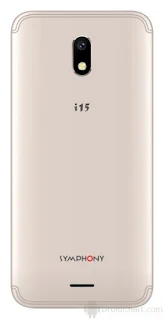
Follow Tutorial
Instruction
Step 1: Download the firmware to your computer.
Step 2: Extract the file on your computer’s drive
Step 3: Download the correct USB driver
Step 4: Extract the file
Step 5: Install the USB Driver.
Step 6: Download Research-Download Tool
Step 7: Run Research-Download tool.
Step 8: Load pac files from extracted firmware folder
Step 9: 2. Press and hold 'Volume-up' and 'Volume-down' keys
Connect your Device using USB Cable.
Step 10:Now Click the start Download / upgrade firmware of Research-Download tool to start flashing.
Step 11:And wait for the process to finish and please do not unplug your device before finishing the process.
Step 12:A green ring display for flash successes will appear at the top

